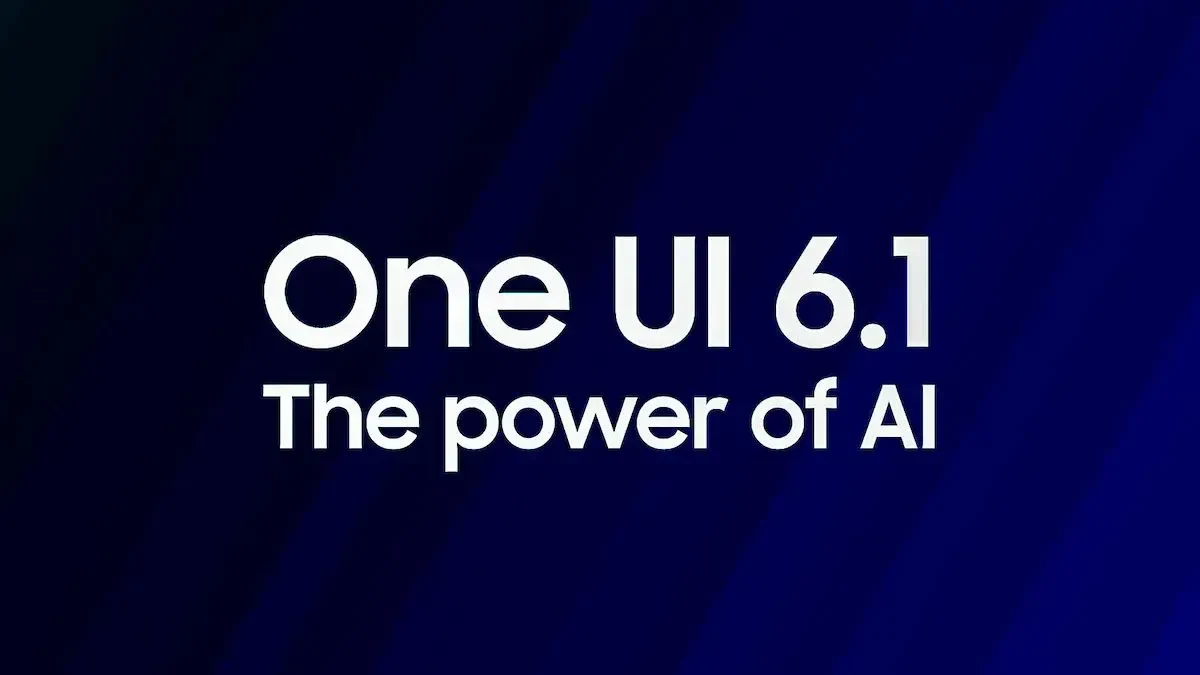Samsung’s One UI sets itself apart as an advanced Android interface, and the upcoming One UI 6.1 update is going to make it even better. It might look like just a small update, but there are rumors that it’s going to bring some smart changes with the help of an AI-driven update. It will first show up on the new Galaxy S24 phones, and later, it will come to older Samsung devices. So, what features will One UI 6.1 bring? Let’s explore the details of what we are aware of and the anticipated release timeline.
One UI 6.1 feature: anticipated highlights
Samsung has kept the look of its One UI pretty much the same for a long time, and it seems they won’t make big changes with this small update. Instead, leaks suggest that One UI 6.1 will bring a lot of new things to do rather than making the design look different. Here’s a quick summary of the Samsung One UI 6.1 features we’ve known about until now.
One UI 6.1 AI: Images
- AI-generated wallpapers: Google’s AI wallpapers feature from the Pixel 8 series is coming to Samsung with One UI 6.1. Apply weather and portrait effects to wallpapers.
- Move objects between images: One UI 6.1 uses generative I for relocating objects in images or moving them to different pictures.
- Photo expansion: Samsung’s Gallery app may get an out-of-painting feature, expanding pictures beyond their original borders. Requires a Samsung account and internet.
One UI 6.1 Live Translation/One UI 6.1 Voice Focus
- Live translation during calls: Answer phone calls in languages you don’t speak. Real-time voice translation. Limited language support initially.
- Voice focus: similar to Google’s Clear Calling on the Pixel 7 series. Enhances call quality in noisy environments. Activate from quick settings.
One UI 6.1 has advanced battery protection
- Battery protection: Rebranded “Protect battery” mode to “Battery protection.” There are three levels: Basic, Adapt, and Max. Prevents battery degradation.
One UI 6.1 AI Auto Format Notes.
Samsung Keyboard One UI 6.1 tone change
- Better note organization: Samsung’s Notes app has a new “Auto format” option. Condenses text into a concise, bulleted summary. Works on handwritten notes.
- AI-powered Samsung Keyboard: The Samsung Keyboard app allows changing the tone of highlighted text. Similar to Microsoft’s Swiftkey.
- Ultra HDR support: Android 14 introduced the Ultra HDR image format. The Galaxy S24 series and possibly older flagships may get this feature. There is different branding in Samsung’s Gallery app.